Linux IP Lookup: A Comprehensive Guide for Network Administrators
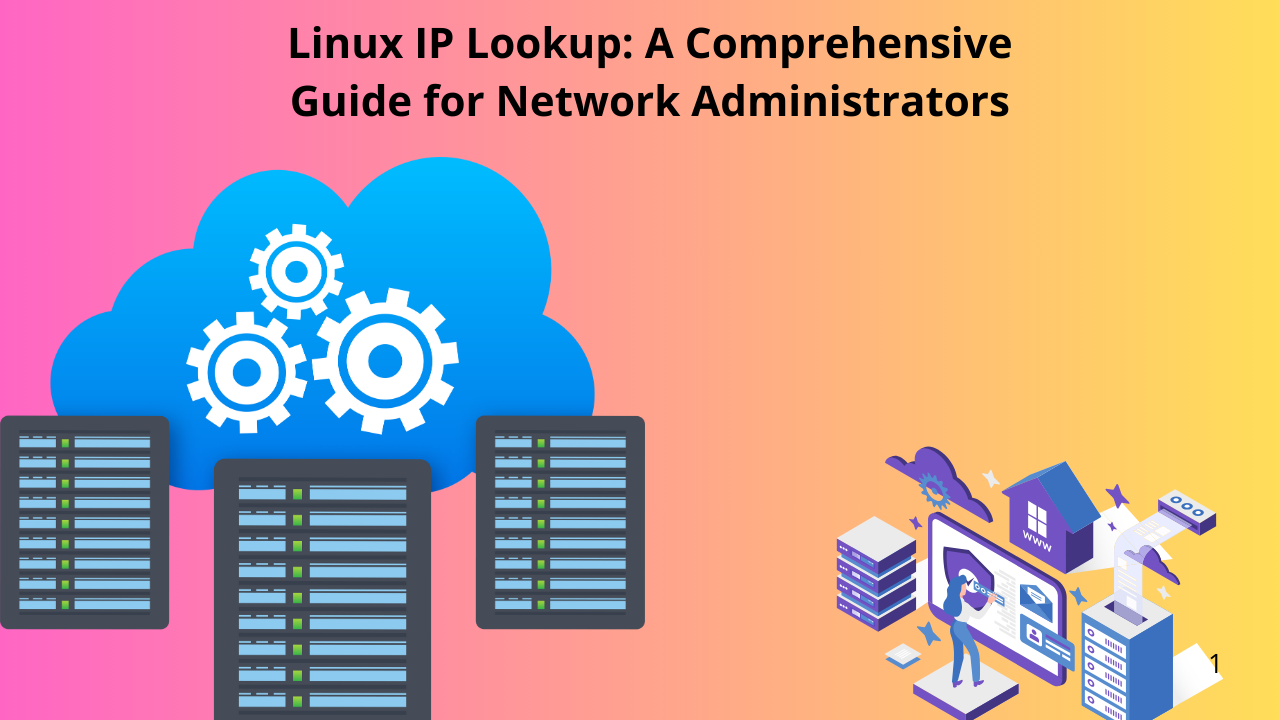
When managing a network in Linux, knowing how to perform an IP lookup is essential. Whether you’re troubleshooting, analyzing network traffic, or ensuring system security, understanding how to look up IP addresses can make a significant difference in maintaining a healthy and efficient network. In this article, we’ll explore the basics of IP lookup in Linux, different tools available for performing it, and its importance in both network management and security.
What is IP Lookup?
At its core, IP lookup refers to the process of identifying the details associated with an IP address. This could include determining the geographical location, the domain associated with the IP, or other relevant data. It is an essential tool for network administrators and anyone working with internet infrastructure, as it helps to understand and manage IP address assignments.
Why Use IP Lookup in Linux?
IP lookup is a versatile tool that plays several critical roles in network administration:
- Troubleshooting and Diagnostics: Knowing the details behind IP addresses can help quickly diagnose network connectivity issues.
- Security Measures: By performing IP lookups, administrators can track suspicious activity or find malicious IP addresses.
- Networking and Internet Performance: IP lookup also helps in analyzing network performance, ensuring that IP configurations are correct, and optimizing data flow across a network.
Types of IP Lookups
- Public IP Lookup: This type of lookup identifies the external, globally unique IP address that your network uses to communicate with the internet.
- Private IP Lookup: These are the IP addresses assigned to devices within a local network. They cannot be accessed directly from the internet.
- Reverse IP Lookup: Reverse IP lookup allows you to obtain the domain name associated with an IP address.
Basic Tools for IP Lookup in Linux
Linux offers several powerful tools for performing IP lookups. Some of the most commonly used ones include:
ipCommand: A modern and versatile tool used to display and configure network interfaces and addresses.ifconfigCommand: An older but still widely used tool for displaying network interfaces and their configurations.digCommand: A network tool for querying DNS (Domain Name System) records.nslookupCommand: A command-line tool for querying DNS to obtain domain name or IP address information.
How to Use the ip Command for IP Lookup
The ip command is one of the most powerful tools for network management in Linux. To check your system’s IP addresses, you can run:
bashCopyEditip addr show
This command will display detailed information about all network interfaces, including their IP addresses, netmasks, and broadcast addresses.
Understanding the output from the ip command helps identify the specific addresses associated with different interfaces on your system. For example, if you’re troubleshooting, you can spot misconfigured interfaces or conflicts.
Using ifconfig Command for IP Lookup
Although ifconfig is considered deprecated in favor of the ip command, many systems still use it. To find IP address information, you can run:
bashCopyEditifconfig
This will show a list of all network interfaces and their corresponding IP addresses. However, the ip command offers more functionality, such as managing routing tables and controlling network interfaces.
Advanced IP Lookup with dig
The dig command allows you to perform detailed DNS queries. It can be used to resolve domain names to IP addresses, perform reverse lookups, and get detailed DNS information. For example, to perform a reverse lookup of an IP address:
bashCopyEditdig -x <IP Address>
This command queries the DNS system to find the domain associated with a given IP address.
Using nslookup for IP Lookup
nslookup is another command-line tool for querying DNS to obtain information about a domain or IP address. For instance, to find the domain name of an IP address, you would use:
bashCopyEditnslookup <IP Address>
This can be useful for tracking down the source of suspicious network activity.
Tools for Finding Public IP in Linux
To determine your public IP address from a Linux terminal, you can use simple tools like curl or wget to access an external service that returns your public IP:
bashCopyEditcurl ifconfig.me
Alternatively, you can visit websites like https://ipinfo.io to get detailed information about your public IP address.
Troubleshooting Network Issues with IP Lookup
One of the main uses of IP lookup is troubleshooting. By examining IP addresses, you can identify misconfigurations, conflicts, or failures in connectivity. If your server cannot connect to an external network, an IP lookup can reveal whether there’s an issue with your external IP address or your network’s routing.
How to Perform Reverse DNS Lookup
Reverse DNS lookup resolves an IP address to a domain name. It is useful for identifying the owner of an IP address, especially in the case of suspicious activity. You can perform a reverse DNS lookup using tools like dig or nslookup:
bashCopyEditdig -x <IP Address>
Understanding the IP Lookup Process
The process of IP lookup typically involves querying DNS servers to resolve IP addresses or domain names. When a device communicates over a network, it often needs to convert a human-readable domain into an IP address. DNS servers play a vital role in this process.
Security Implications of IP Lookup
IP lookup tools are valuable for enhancing network security. By regularly checking IP addresses, you can identify malicious activities like DDoS attacks, unauthorized access, or botnet connections. They also allow you to analyze and filter traffic from suspicious IPs.
Conclusion
In Linux, performing an IP lookup is an essential skill for network administrators and anyone involved in managing a network. Whether you’re troubleshooting, performing security checks, or analyzing network performance, these tools provide the insights needed to ensure that everything runs smoothly. By understanding the various commands and techniques available, you’ll be able to quickly resolve network issues and improve the security of your systems.
FAQs
- What is the difference between private and public IP addresses? Private IP addresses are used within a local network, while public IP addresses are globally unique and used to communicate with the internet.
- How do I find my local IP address in Linux? You can use the
ip addr showorifconfigcommands to find your local IP address. - What command shows detailed network statistics in Linux? The
netstatcommand provides detailed information about network connections and routing tables. - Can IP Lookup be used for security analysis? Yes, by tracking IP addresses, you can identify malicious activity and improve network security.
- Why is Reverse DNS important in IP lookup? Reverse DNS lookup helps identify the domain associated with an IP address, which is useful for detecting potential threats.



